 1
1
 Apr 04, 2025
Apr 04, 2025
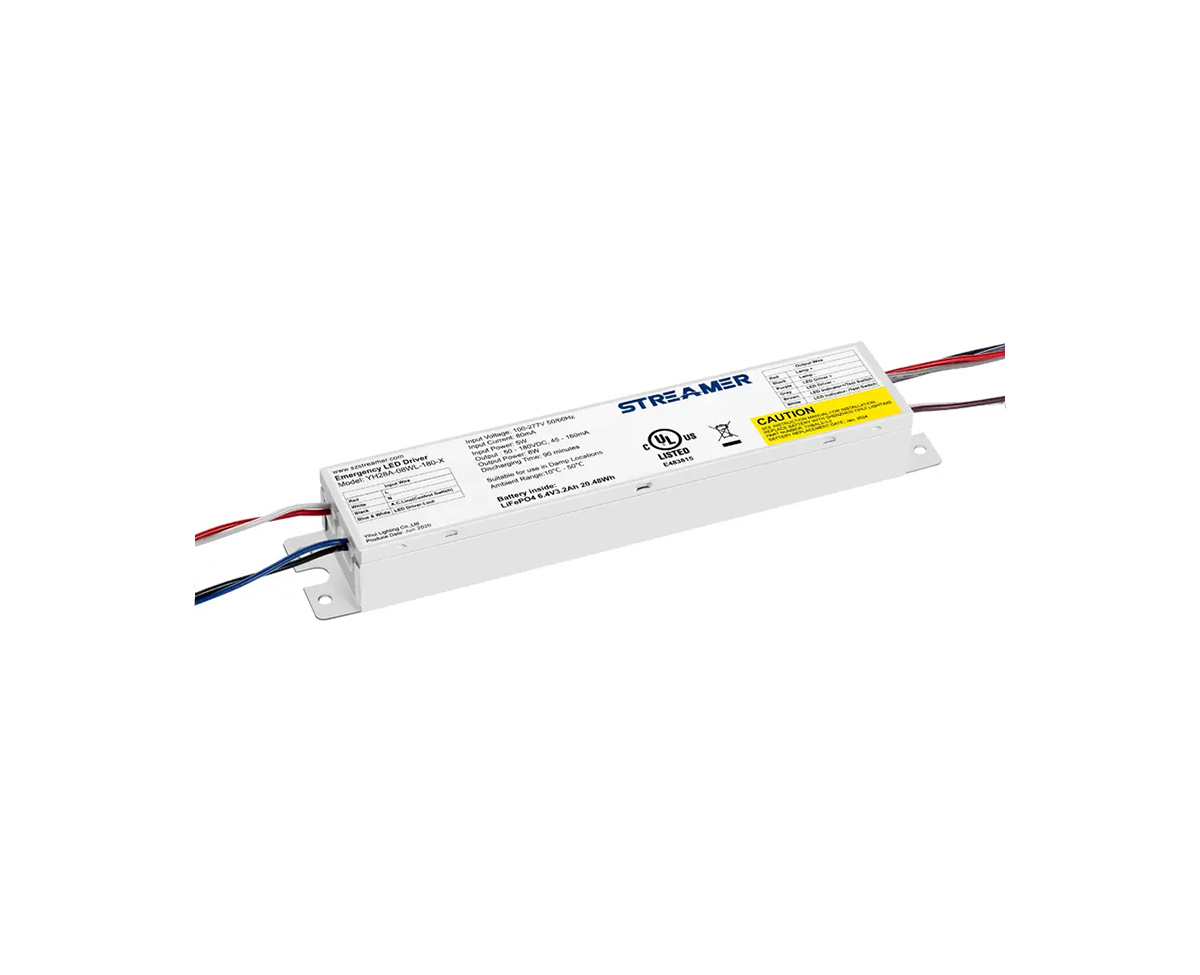
Streamer BBUs feature a variety of interfaces, each designed to serve specific functions in communication systems. Understanding these interface types is essential for system integration, troubleshooting, and maintenance.
One of the most common interfaces is the CPRI (Common Public Radio Interface). CPRI is widely used to connect the BBU to remote radio units (RRUs). It enables high - speed data transmission between the two, facilitating the exchange of baseband and radio - frequency signals. With CPRI, multiple RRUs can be connected to a single BBU, expanding the coverage and capacity of the communication system. The CPRI interface operates at different data rates, depending on the specific requirements of the system, and supports both optical and electrical connections.
Another important interface is the Ethernet interface. Ethernet interfaces are used for various purposes, such as network management, configuration, and synchronization. They allow operators to remotely access and manage the BBU, monitor its performance, and update its software. Ethernet interfaces also enable the BBU to communicate with other network elements, such as core network devices and operation support systems. In addition, some BBUs support Gigabit Ethernet interfaces, providing high - speed data transfer capabilities for large - scale data traffic.
Streamer BBUs may also be equipped with power interfaces. These interfaces are responsible for supplying power to the BBU. Different power interfaces support various power sources, including AC (alternating current) and DC (direct current). The choice of power interface depends on the specific requirements of the installation site and the power availability. For example, in areas with a stable AC power supply, AC - powered BBUs are commonly used, while in remote locations or areas with unreliable power grids, DC - powered BBUs with backup batteries may be preferred.
Moreover, Streamer BBUs may have serial interfaces, such as RS - 232 or RS - 485. These interfaces are often used for diagnostic purposes, allowing technicians to access detailed system information and perform troubleshooting tasks. Serial interfaces can also be used for initial configuration and setup of the BBU.